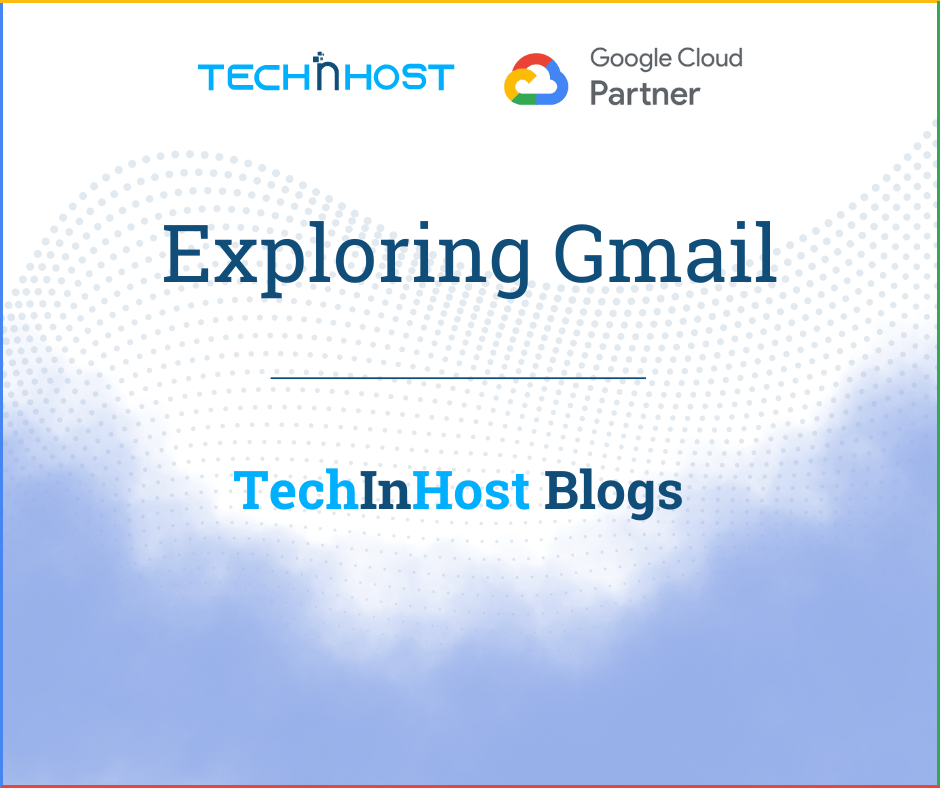Exploring Gmail:
Email is currently one of the most essential communication necessities for personal and professional users alike. Despite the existence of a number of email services, Gmail is still one of the most popular and most used email services. Gmail, launched by Google in April 2004 with plenty of features to handle its millions of users all over the globe, has totally changed the way of managing our emails. We will be discussing about the Gmail on this blog how the Gmail works, the advantages while using Gmail, and Gmail altogether.
Gmail History:
Gmail was launched by Google in the year 2004, April as an invitation-based service. That was quite a change from the email service at that time, as the service had the biggest storage capacity of them all. Gmail changed the game by offering a huge 1 gigabyte of storage per user, being many times more than that offered by most other email server providers. This attracted a lot of users. The large storage space facilitated the ease of storage of a large number of emails without having to face a problem on storage space.
User Interface:
One of the good aspects of Gmail is its easy-to-use interface. Right from the beginning, Google has always concentrated on designing an interface simple enough so that users experience hassle-free navigation through the inboxes. There are three major sections of the interfaceᅳsidebar, inbox, and main content area. The inbox shows the emails that are received, sidebar has folders and labels, and main content area shows the selected email or conversation thread.
Conversation View:
Conversation view was first introduced by Gmail in which related emails are grouped under one single thread. The users can track emails that are germane to the conversation being tracked. All relevant emails are sent to one place, and the users do not have to forward subsequent emails to people at different places in the inbox. This really makes data a lot more manageable and makes organization even more effective.
Labels and Filters:
Another nice feature that makes Gmail convenient from the standard email folders is how its labeling is done. The use of a combination of labels in Gmail can simply put on different emails and help in categorizing every one of them, the fact that the system is very flexible and organized into place. An email can be attached with a label in which there is a chance of being found and organized much more easily compared to the folders where there is only a single location that can be used to locate a particular email.
The filters enable enhanced labels, which further ease the process of organizing emails, as most tasks get done automatically. Users may set the Filter to automatically label, archive, or forward incoming emails based on criterions like the sender, the subject, or words or key phrases within its body. This saves time and ensures that the right type of emails are neatly organized.
Search Funtionality:
Given the rich experience of Google in search technologies, it should be no surprise that Gmail has one of the most powerful search functions available. Using keywords, phrases, names of senders, or even recipients ensures that one will instantly find any mail sent. It is easy to find any email, no matter how old, thanks to the quick and accurate search results.
Integrated with Google Services:
Integration with other Google services makes Gmail more easy-going and functional. For instance, big attachments are easy to send with an account since a user could access Google Drive directly through a Gmail account. The integration allows the user to create, edit, and manage events and meetings directly in the inbox, not even leaving for Google Calendar use. No just that, but integration with Google Meet means video conferencing is possible for more elaborate meetings; one can simply schedule or join an online meeting.
Spam and Security Features:
Gmail has one of the best spam filters. Through going through advanced algorithms and machined learning, Gmail maintains a user's inbox free from becoming a target of spam mailᅳall strong security features: advanced phishing and malware detection along with two-factor authentication. These features go a long way in defending user accounts from endeavors of malicious attacks or unauthorized entry.
Customization Options:
However, Gmail provides several options for customization of layout, custom signatures, and different themes to make the inboxes more personalized as that of the user's preferences. Users can also customize their email experience with the ability to manage forwarding addresses, set vacation responders, and alter other alert preferences through Gmail settings.
Mobile Accessibility:
With a rapid growth in the use of smartphones, it has become a necessity for email services to accommodate the mobile trend. Gmail does this very well by having a customized application on iOS and Android phones. All the features of the desktop version have been made available on the move, making the mobile application as smooth as can be. Users can now stay in touch from any location by being able to read, write, and manage e-mails on their smartphones.
Productivity Tools:
There are numerous built-in productivity features within Gmail that are designed to enable users to become more effective. For instance, automatic categorization sorts emails into "important and unread," "starred," and "everything else," so users can pick out only their most important emails. Using the Snooze feature to remove an important email from your inbox temporarily and schedule its reappearance at a later time guarantees you won't forget to respond.
Conclusion:
The reason behind Gmail's growing popularity with e-mail users around the world is its powerful search features and getting instant results, an appealing look, enough room to save all the emails, and easy integration with other Google services. It has redefined email management with the latest set of features: labelling, filtering, and conversation view. It offers a safe and effective point for personal and business communication, always transforming to meet the ever-increasing demands of users.


 Google Workspace
Google Workspace