You can store, share, and access your files from any device with Google Drive, a cloud storage service. Because of its integration with Google Workspace, both individuals and enterprises can easily collaborate and share information.

Google Drive

Find what’s important before you've even searched
Drive predicts and surfaces what's important to you in real-time using Google AI. Using capabilities like Quick Access and ML-based search enhancements, Drive identifies significant content, collaborators, and events and connects each user with files that might need attention.
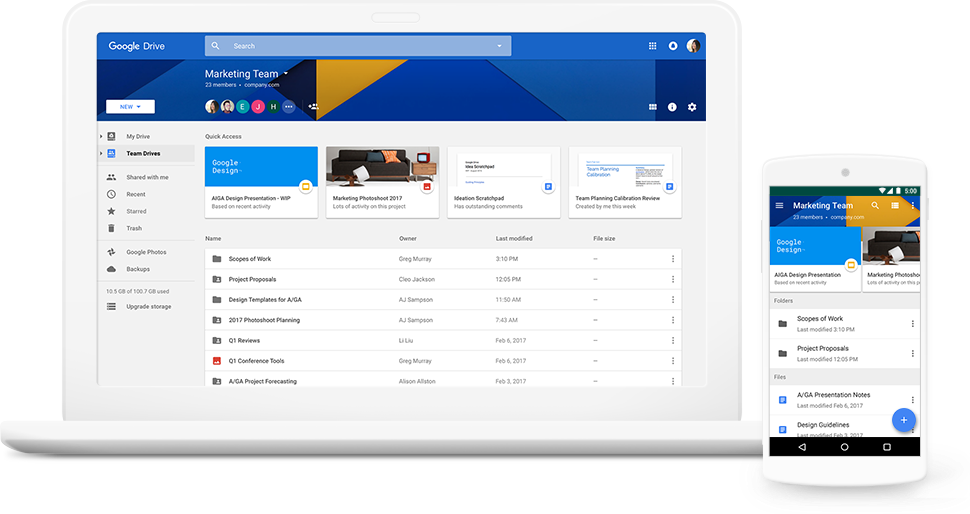
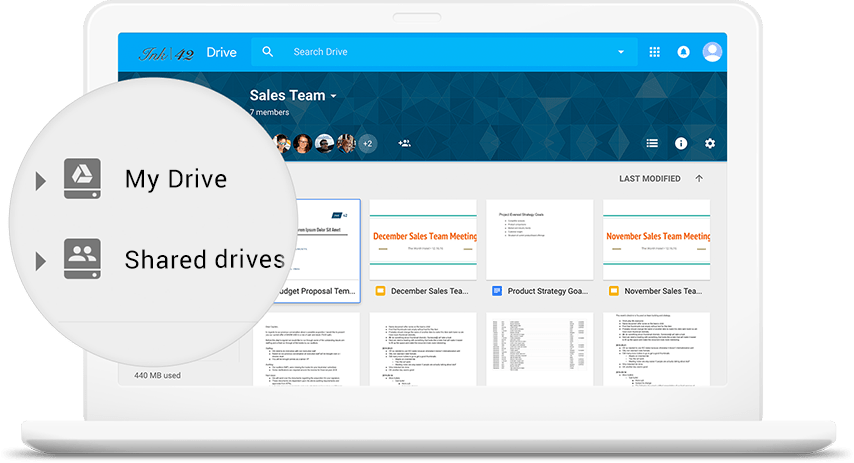
Organize team files in a shared space
To keep your team's work in safe, convenient shared locations, use shared drives. The team owns any files added to shared drives collectively, keeping everyone updated.
Use less of your PC/Mac disk space & stream directly from the cloud
You can access files straight from your computer using Drive for Desktop, all without using up all of your disk space. Save more time being productive and less time waiting for files to sync.

Do You Have
Any Questions?
With a personal Google account, 15 GB of free storage are available through Google Drive. Google Workspace plans provide more storage for business use. The Business Starter plan offers 30 GB of storage per user, while the Business Plus and Enterprise plans offer up to 5 TB of storage or more.
Yes, Google Drive can be accessed on iOS and Android devices via the Google Drive app, which can be downloaded from the Apple App Store and Google Play Store. Any web browser can be used to access it as well.
To safeguard your data, Google Drive employs strong security protocols, such as encryption both during transmission and storage. To further guarantee the security of your files, it has features like advanced sharing controls and two-factor authentication.
TechInHost, a Google Workspace partner in Pakistan, offers professional assistance and direction for configuring and maximizing Google Drive for your company. To make sure you get the most out of Google Drive and other Google Workspace tools, we provide 24/7 customer support, seamless integration with your current systems, and individualized training sessions.
Indeed, Google Drive has a feature called "Trash" wherein deleted files are held for 30 days prior to being erased permanently. Throughout this time, files can be recovered from the Trash. Furthermore, files that are permanently removed from the Trash can be recovered by Google Workspace admins using the Admin Console for a maximum of 25 days.
 Google Workspace
Google Workspace