Google developed a video conferencing tool called Google Meet. With seamless integration with Google Workspace, it enables users to host and participate in high-quality video meetings and calls.

Google Meet

Experience rich, collaborative meetings with Gemini
With studio lighting, studio audio, and studio appearance, you can look and sound your best. With captions in over 15 languages, you can connect. For meeting information and action items (coming soon), use "take notes for me." Try all of this and more with Gemini for Google Workspace to unleash the potential of generative AI.
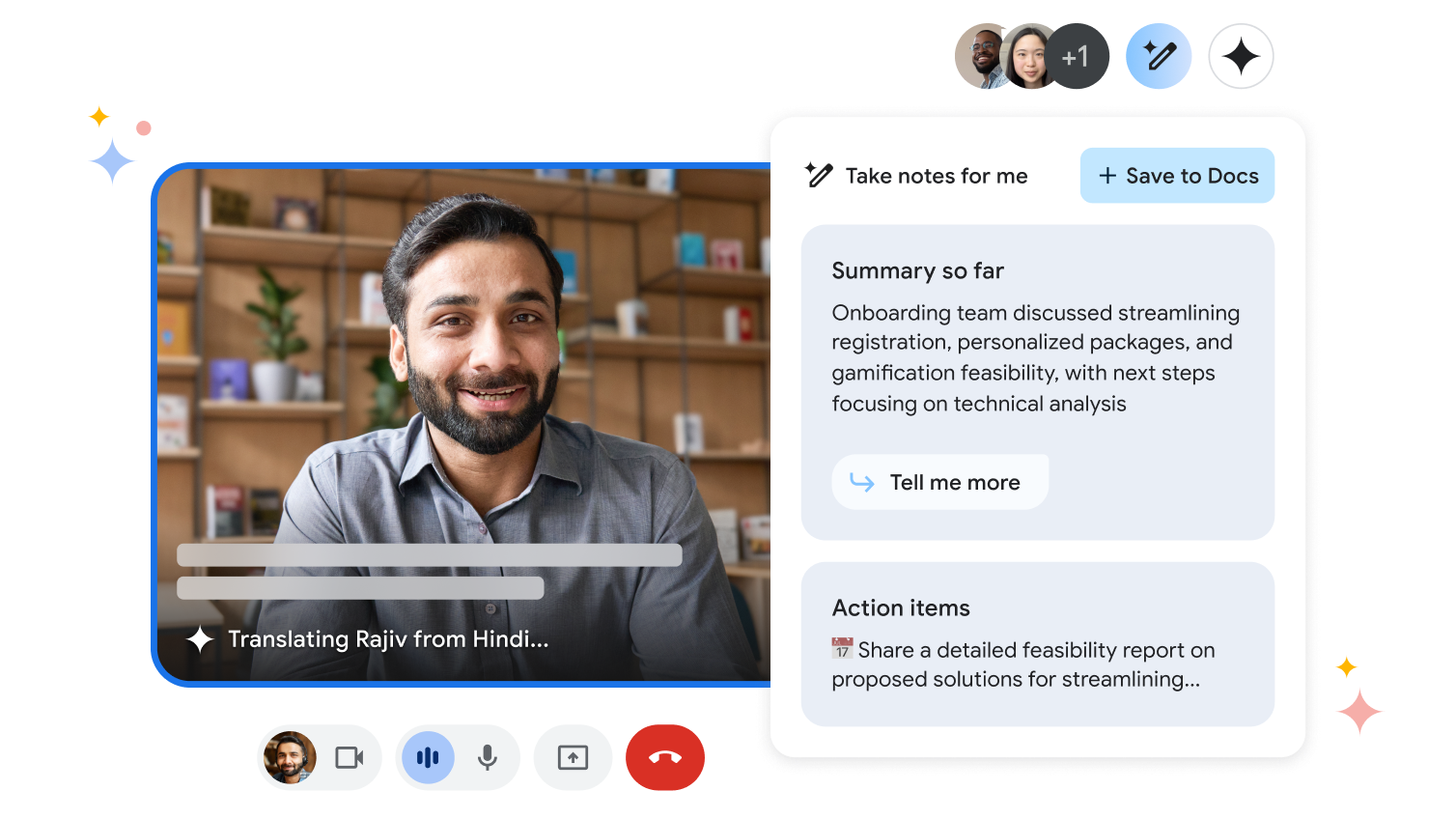
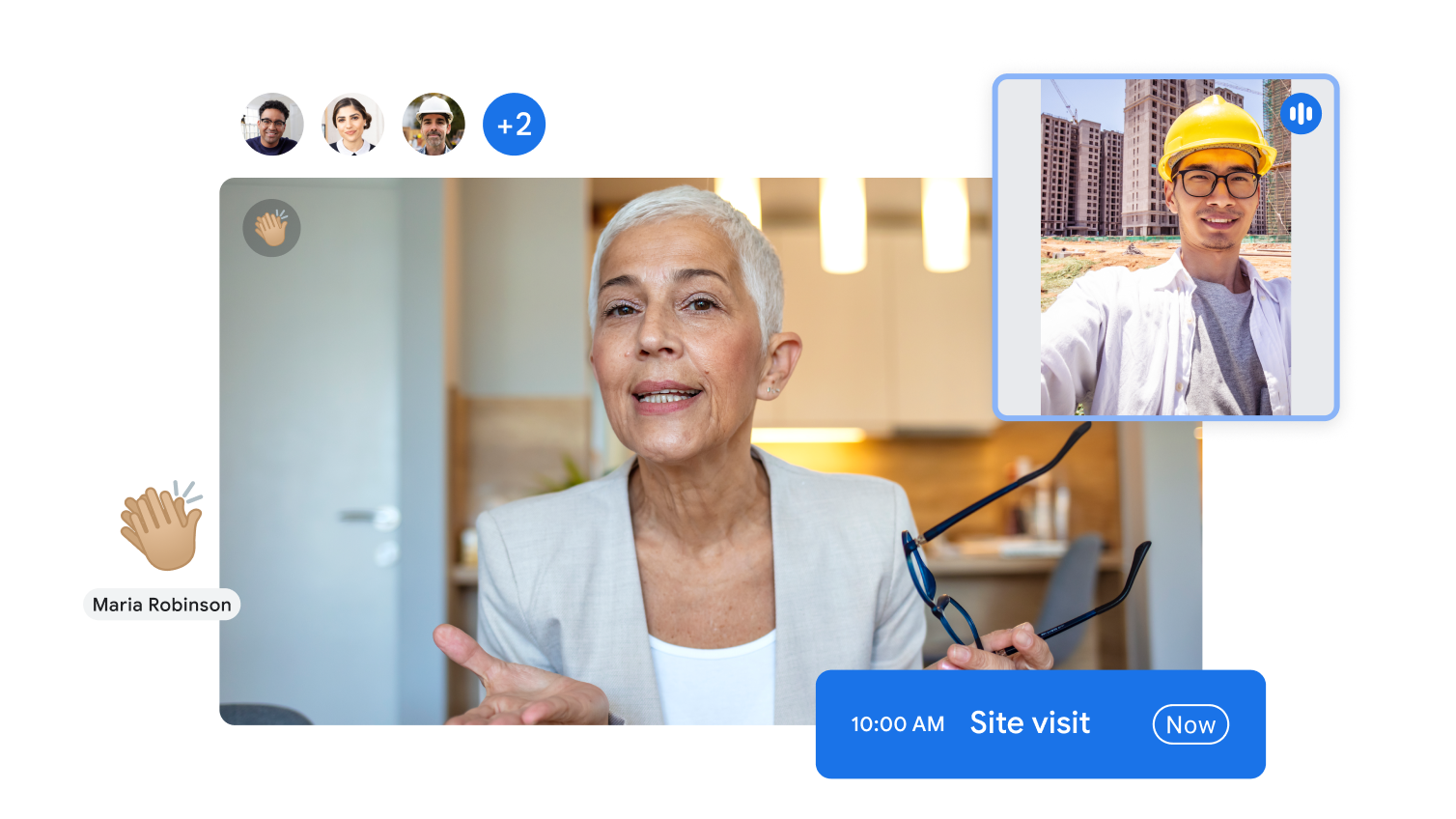
Connect with others in more ways
Google Meet facilitates real-time video messaging and scheduled or impromptu calls, allowing you to connect in the ways that suit you best.
Meet on any device
Use the Google Meet app, which is available on the App Store and Play Store, to sign up on your phone or tablet. Or use your computer's browser to connect; no software needs to be installed.

Do You Have
Any Questions?
You can enter the meeting code on the Google Meet website or app, or click the meeting link that was sent to you, to join a meeting. You can use the Google Meet app, your mobile device, or your browser to join.
Google Meet allows up to 100 people to attend meetings for free users. Up to 150 people can participate in Google Workspace plans under Business Standard, and up to 250 people can participate in Business Plus and Enterprise plans.
Yes, users of Google Workspace have the ability to record their Google Meet sessions. An email with a link to the recording will be sent, and the recording will be saved to the organizer's Google Drive.
Any device with an internet connection can access Google Meet, including desktop and laptop web browsers and the Google Meet app on Android and iOS devices.
TechInHost, a Google Workspace partner in Pakistan, offers professional assistance and direction for configuring and maximizing Google Meet for your company. To make sure you get the most out of Google Meet and other Google Workspace tools, we provide 24x7 customer support, smooth integration with your existing systems, and individualized training sessions.
 Google Workspace
Google Workspace