Google created the web-based presentation tool known as Google Slides. Like Microsoft PowerPoint, it allows user to create, edit, and collaborate on presentations in real-time.

Google Slides

Build beautiful presentations together
No installation is required to create and deliver a powerful presentations. You can do it by using your browser from any location.
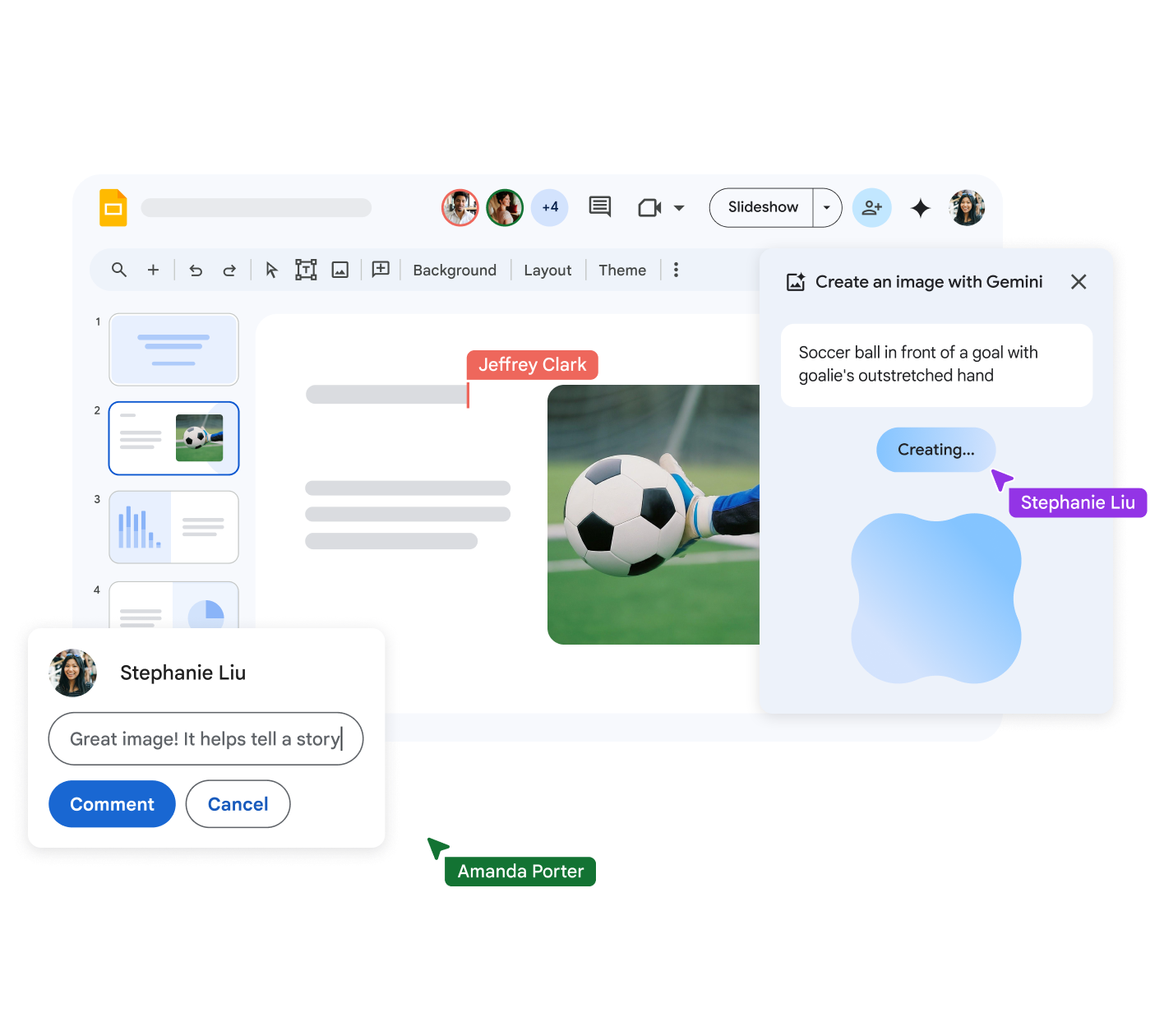
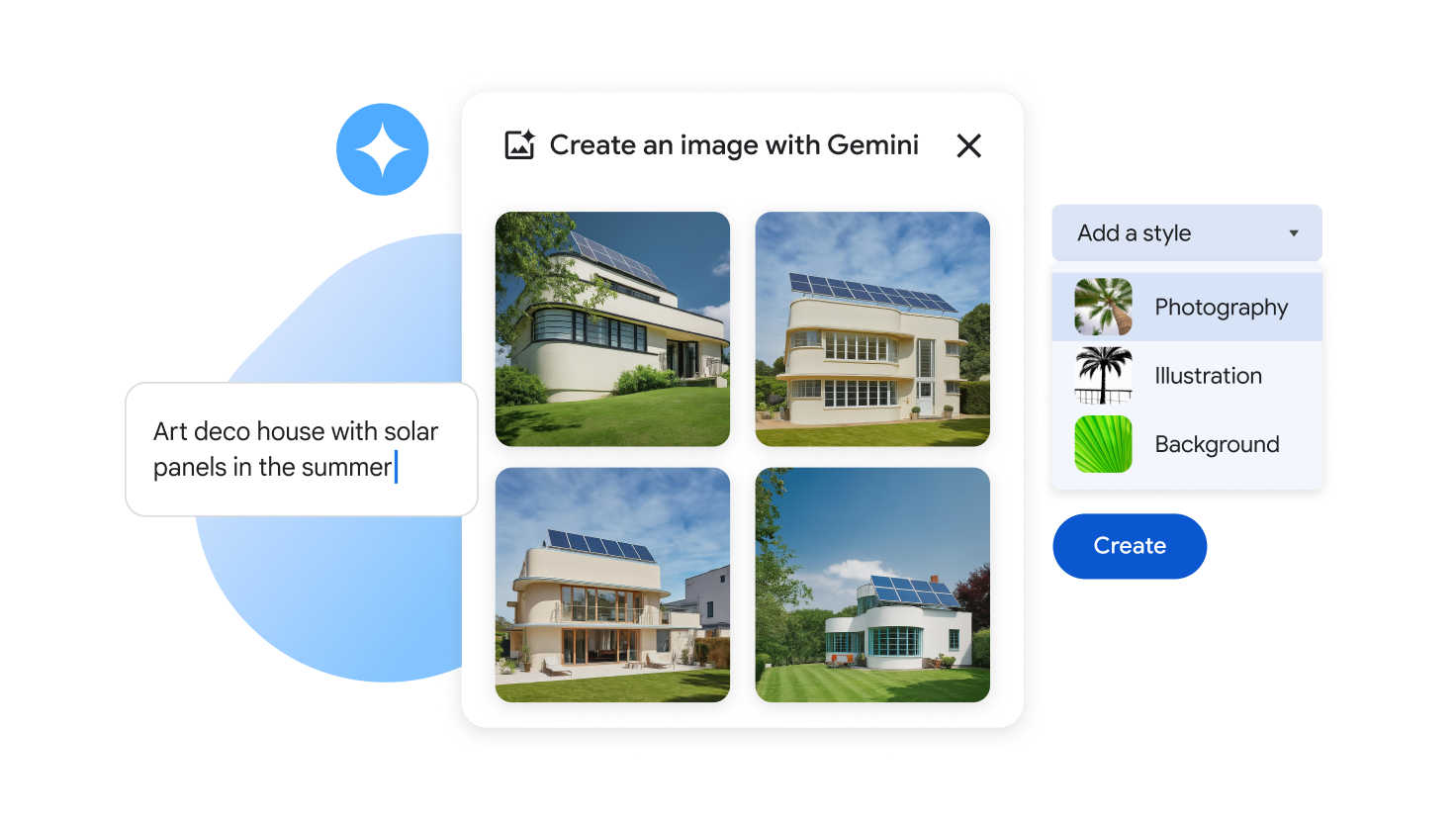
Create compelling visuals with Gemini in Slides
You can easily create original images and visualize concepts that have never been imagined in Google Slides using Gemini. Try Gemini for Google Workspace to see what more it can do for you.
Live pointers
Accompany your fellow creators and identify pertinent details as you work together.
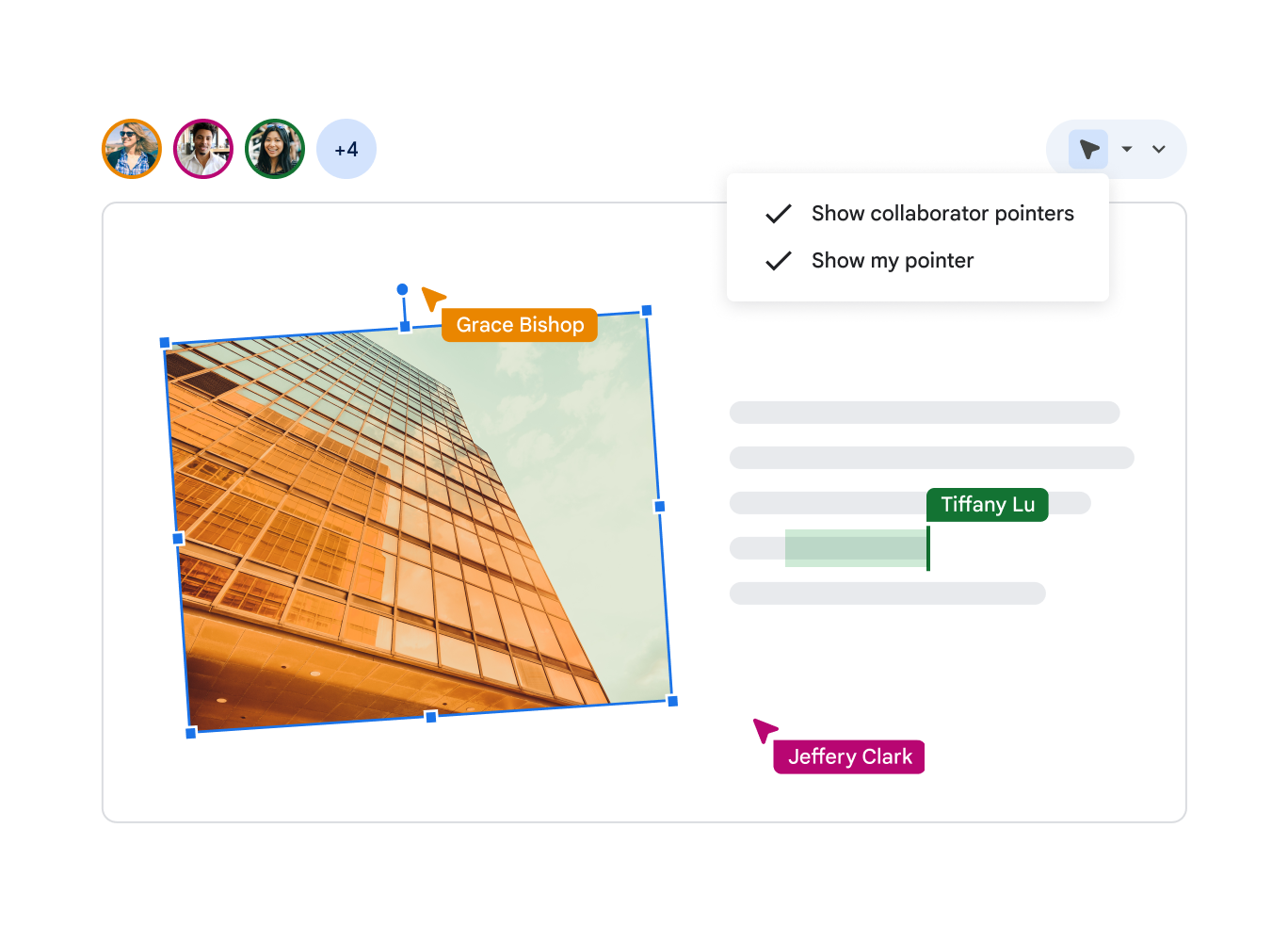
Do You Have
Any Questions?
You can create a new presentation by visiting slides.google.com, logging in with your Google account, and clicking the '+ Blank' button to start a new presentation. From there, you can also add slides, text, images, and other materials to further customize your presentation.
Yes, you can collaborate in real-time with Google Slides, allowing users to collaborate on the same presentation at once. You can also create a link to share or send an email with your presentation to other people.
By turning on offline mode in your Google Drive settings, you can access Google Slides without an internet connection. When you connect to the internet again, any changes you make offline will be synchronized with your online account.
Yes, you can present your slides to an audience remotely with Google Slides thanks to a feature called 'Present on another screen'. You have the option to present straight from your device or share a link to it.
TechInHost, a Google Workspace partner in Pakistan, offers professional assistance and direction for configuring and maximizing Google Slides for your company. To make sure you get the most out of Google Slides and other Google Workspace tools, we provide 24/7 customer support, seamless integration with your current systems, and individualized training sessions.
 Google Workspace
Google Workspace