Google offers a website builder tool called Google Sites that makes it simple and quick for users to create and share websites. It is a component of the productivity toolkit for Google Workspace.

Google Sites

Effortlessly create impactful team sites
Together, develop captivating, excellent websites for your group, undertaking, or occasion. From desktop to smartphone screens, the websites look fantastic. all without having to study programming or design.
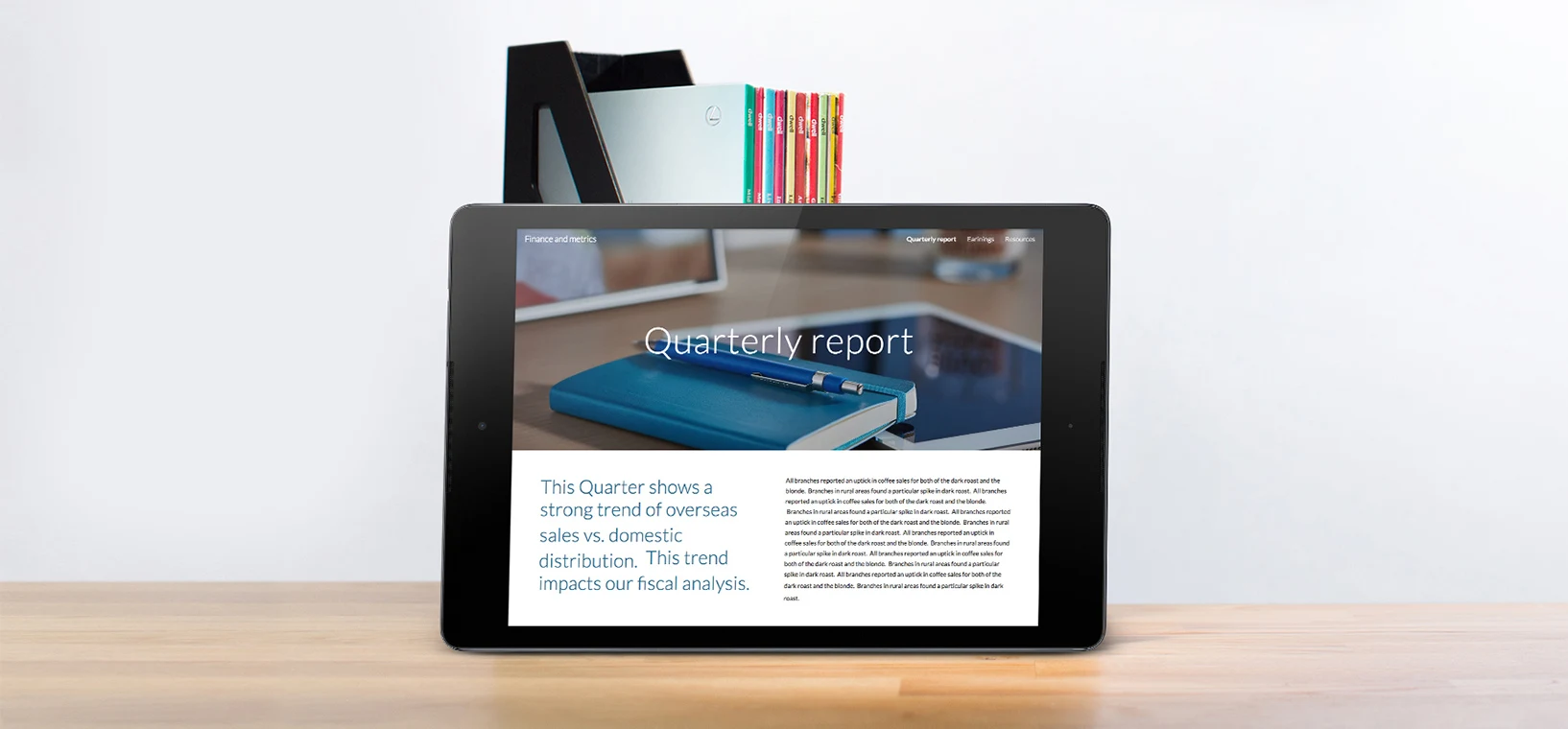
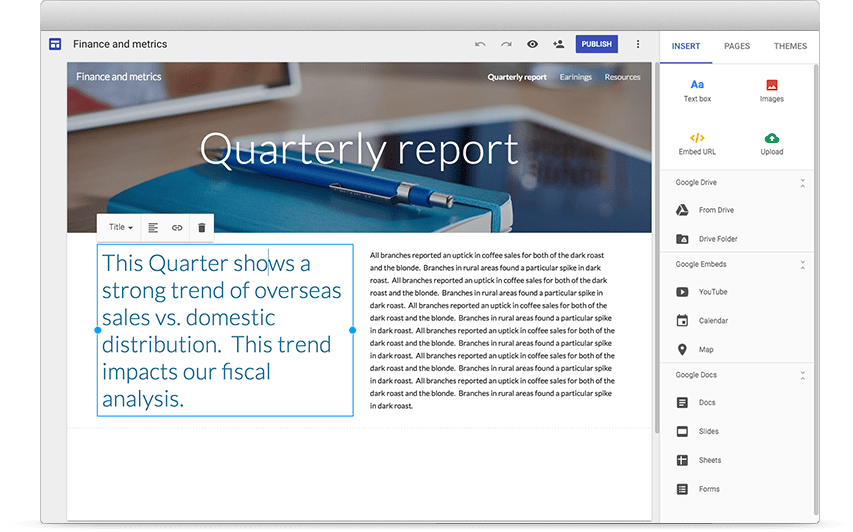
Your content automatically looks its best across devices
Themes that are well-crafted can help your content stand out. Your work is intelligently optimized by sites to look fantastic on desktop, tablet, and mobile devices.
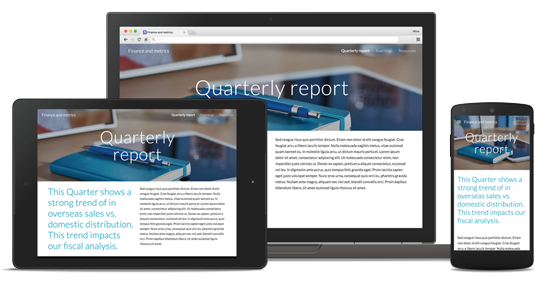
Do You Have
Any Questions?
All you have to do to start a new website with Google Sites is visit sites.google.com, log in with your Google account, and click the "+" button. After that, you can select a template and add text, pictures, and other types of content to personalize your website.
Yes, you can customize the look and feel of your website with a range of templates and customization options offered by Google Sites. To make a website that represents your brand or style, you can alter the layouts, colors, fonts, and more.
Yes, real-time collaboration is possible with Google Sites, allowing several users to work simultaneously on the same site. You can create a shareable link or send emails to others to invite them to visit your website.
Google Sites websites are hosted on Google's secure servers and benefit from the same security measures as other Google Workspace services. You can control who has access to your site and what level of access they have.
TechInHost, a Google Workspace partner in Pakistan, offers professional assistance and direction for establishing and refining Google Sites for your company. To make sure you get the most out of Google Sites and other Google Workspace tools, we provide 24/7 customer support, seamless integration with your current systems, and individualized training sessions.
 Google Workspace
Google Workspace