Google developed Google Sheets, an online spreadsheet program. Like Microsoft Excel, it enables users to create, edit, and collaborate on spreadsheets in real time.

Google Sheets

Online, collaborative spreadsheets
Spreadsheets with AI capabilities support team members in managing, visualizing, and analyzing data.
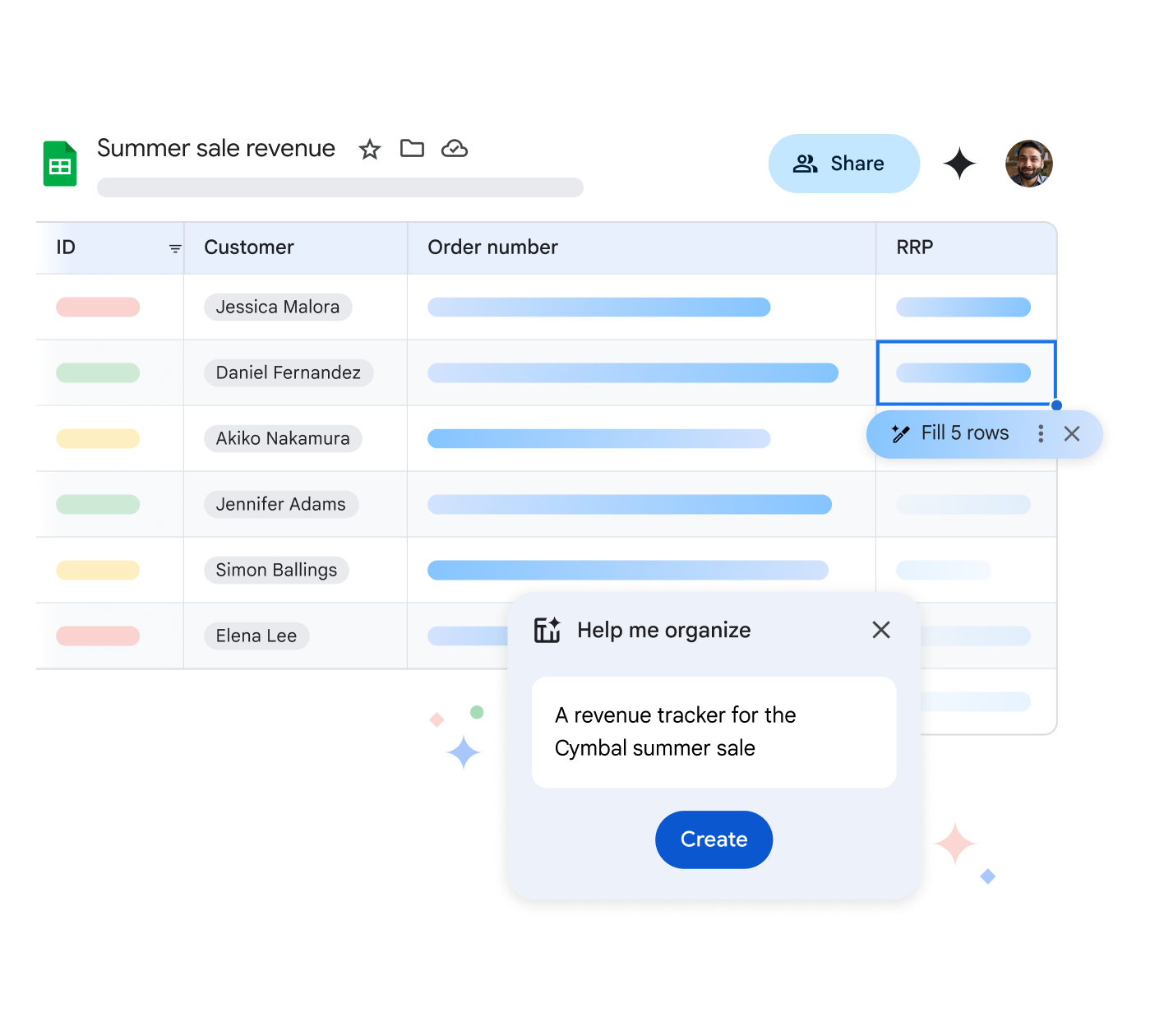
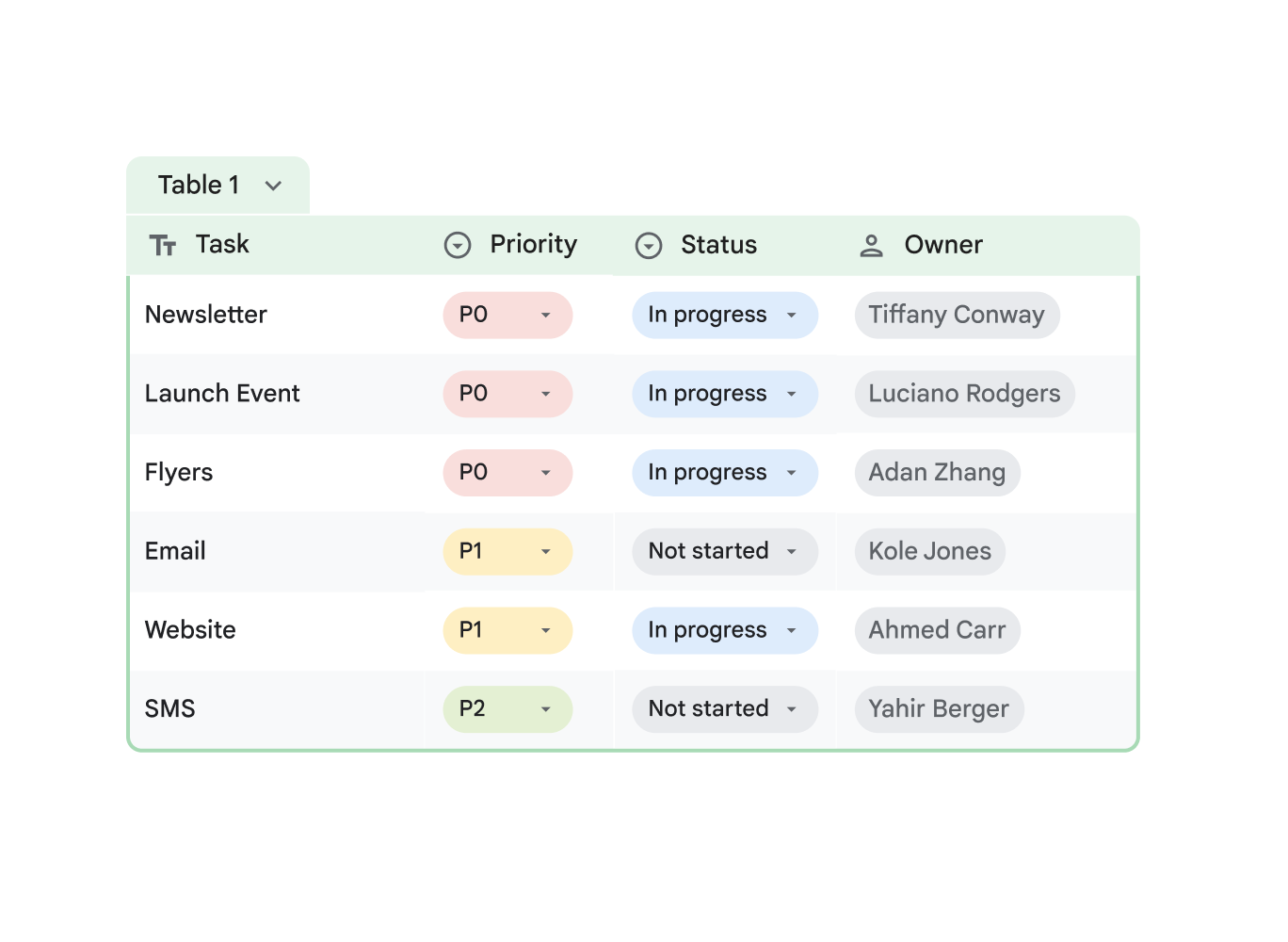
Format and design your spreadsheet with tables and smart chips
Use tables to instantly give data polish and structure. When you type "@," use smart chips to input precise, rich data such as names, files, dates, and drop-down menus.
Meet directly in your documents
Join a meeting in Google Sheets, Docs, or Slides to collaborate contextually.
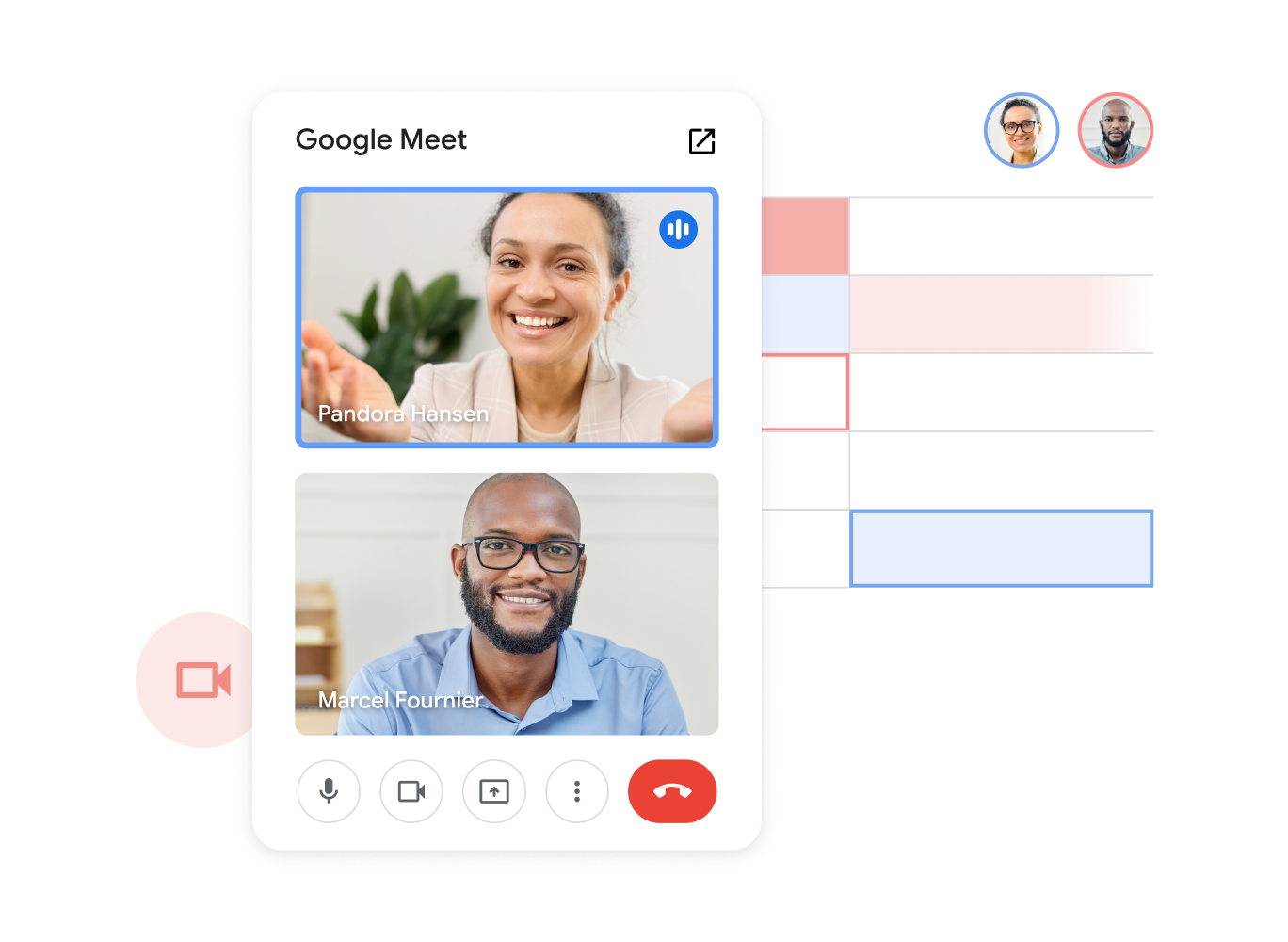
Do You Have
Any Questions?
Simply visit sheets.google.com, click the '+ Blank' button to start a new spreadsheet, and start entering your data and formatting as needed to create a spreadsheet in Google Sheets.
Yes, real-time collaboration is possible with Google Sheets, allowing several users to work on the same spreadsheet at once. By creating a shareable link or sending an email, you can distribute your spreadsheet to other people.
With Google Drive settings, you can enable offline mode, which will allow you to access Google Sheets offline. Once you're back online, any changes you made while offline will be synchronized with your online account.
Google Sheets exhibits a smooth integration with other Google Workspace applications, such as Google Forms, Google Docs, and Google Slides. These apps allow you to import and export data, which makes it simple to create thorough documents and presentations.
TechInHost, a Google Workspace partner in Pakistan, offers professional assistance and direction for configuring and maximizing Google Sheets for your company. To make sure you get the most out of Google Sheets and other Google Workspace tools, we provide 24/7 customer support, seamless integration with your current systems, and individualized training sessions.
 Google Workspace
Google Workspace