You can make, arrange, and share lists and notes with Google Keep, a note-taking app. It makes it simple to keep organized and capture ideas thanks to its integration with Google Workspace and other Google services.

Google Keep

Capture what’s important and get more done.
Remain arranged. Effortlessly record ideas and tasks. To stay on task, work together on notes with teammates and make reminders. With everything syncing across all of your devices, you can always access what matters most.
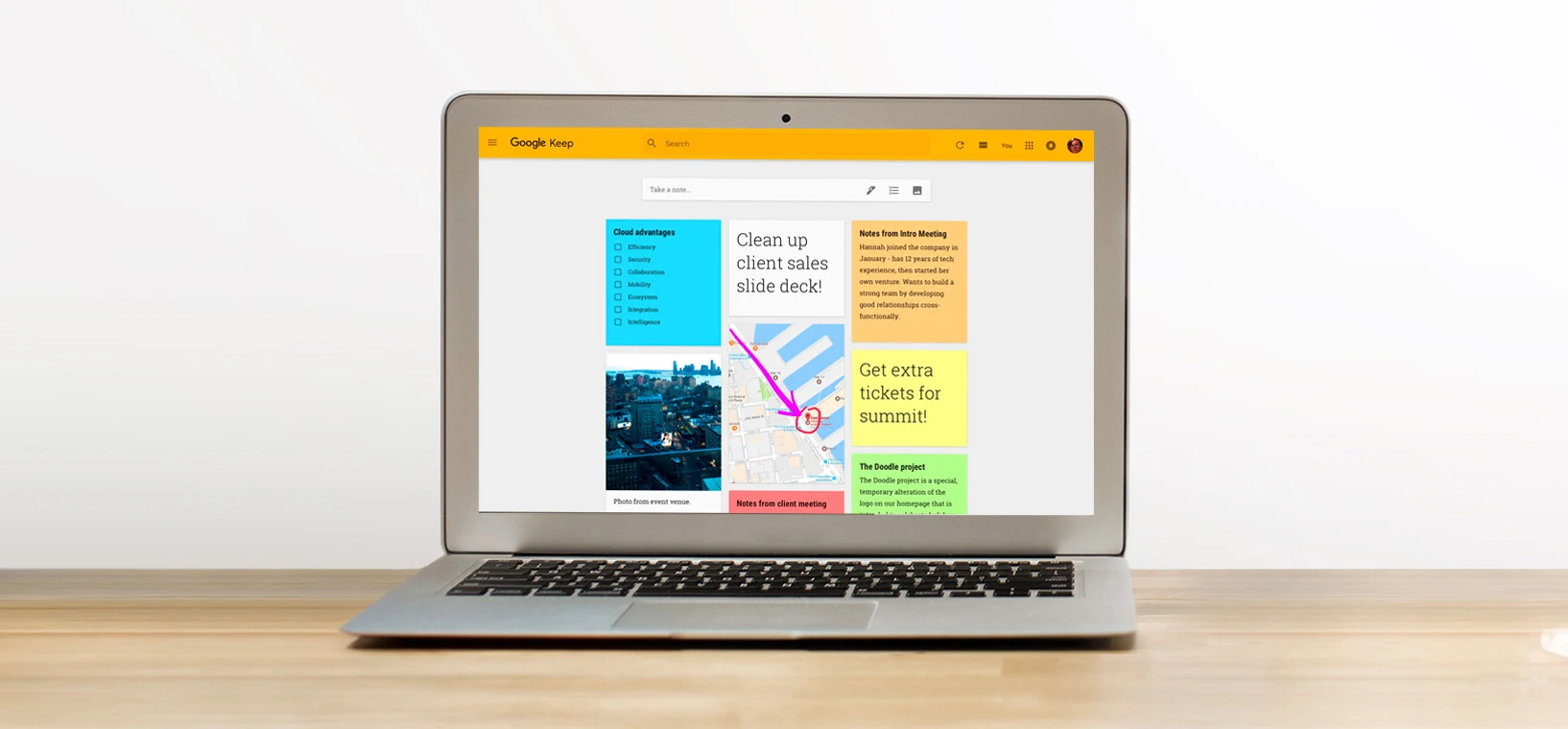
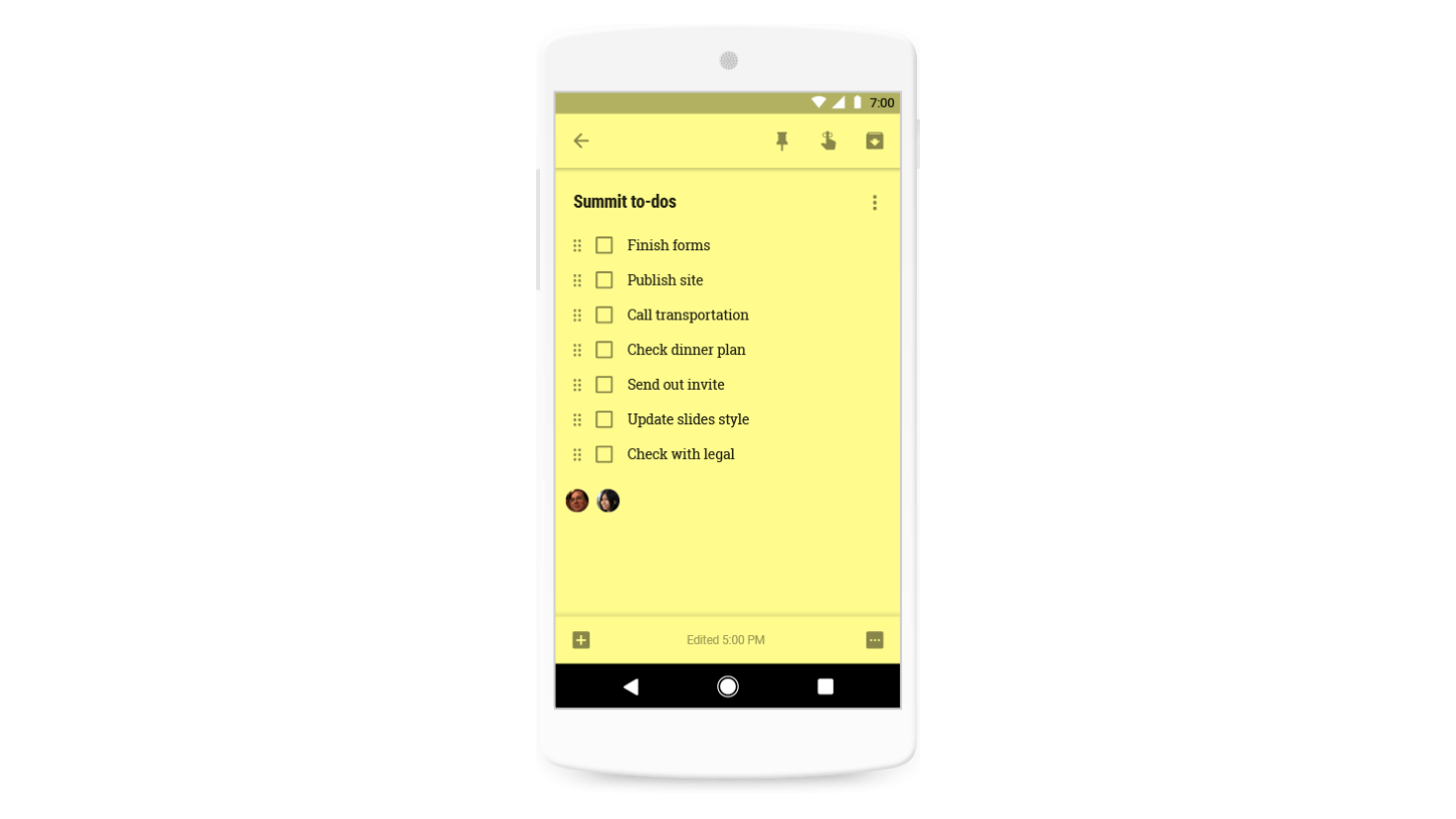
Do more together.
Collaborating with your coworkers on notes, lists, images, audio, and drawings is simple when you use Keep. Quickly record brainstorm ideas, refer to them later, and see your to-do list being completed in real time.
Update notes anytime, anywhere.
No matter where you are, you can access, create, and edit notes on your computer, phone, or tablet—even without an internet connection. All of your device's edits are automatically saved and updated.
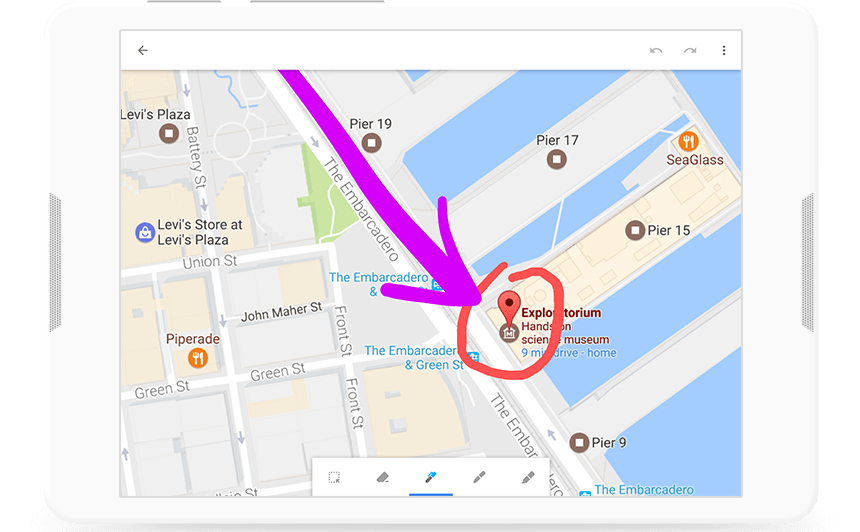
Do You Have
Any Questions?
Open the Keep app on your smartphone or visit keep.google.com in your browser to start a note in Google Keep. To start typing, click the 'Take a note..' option. To your notes, you can include drawings, photos, and checklists.
Yes, you can use your mobile device to access your Google Keep notes offline. Once you are back online, any modifications you make will be reflected in your account.
Yes, Google Keep works with a variety of gadgets, including web browsers, tablets, and smartphones running Android and iOS. All of your devices will automatically synchronize your notes.
With Google Keep, you can categorize your notes by using labels, colors, and pins. Important notes are kept at the top of your list with pins, and labels help you organize your notes.Colors can also visually distinguish your notes.
TechInHost, a Google Workspace partner in Pakistan, offers professional assistance and direction for configuring and maximizing Google Keep for your company. To help you get the most out of Google Keep and other Google Workspace tools, we provide 24/7 customer support, seamless integration with your current systems, and individualized training sessions.
 Google Workspace
Google Workspace