Yes. You can access this feature by using the Chrome browser. Try Chrome if you haven't already, it's simple to install and free.

Google Docs

Commenting, chat and real-time editing
Collaborate in a single document with coworkers or external parties. View edits as other users type, interact with others via the built-in chat feature, and pose questions by leaving comments.
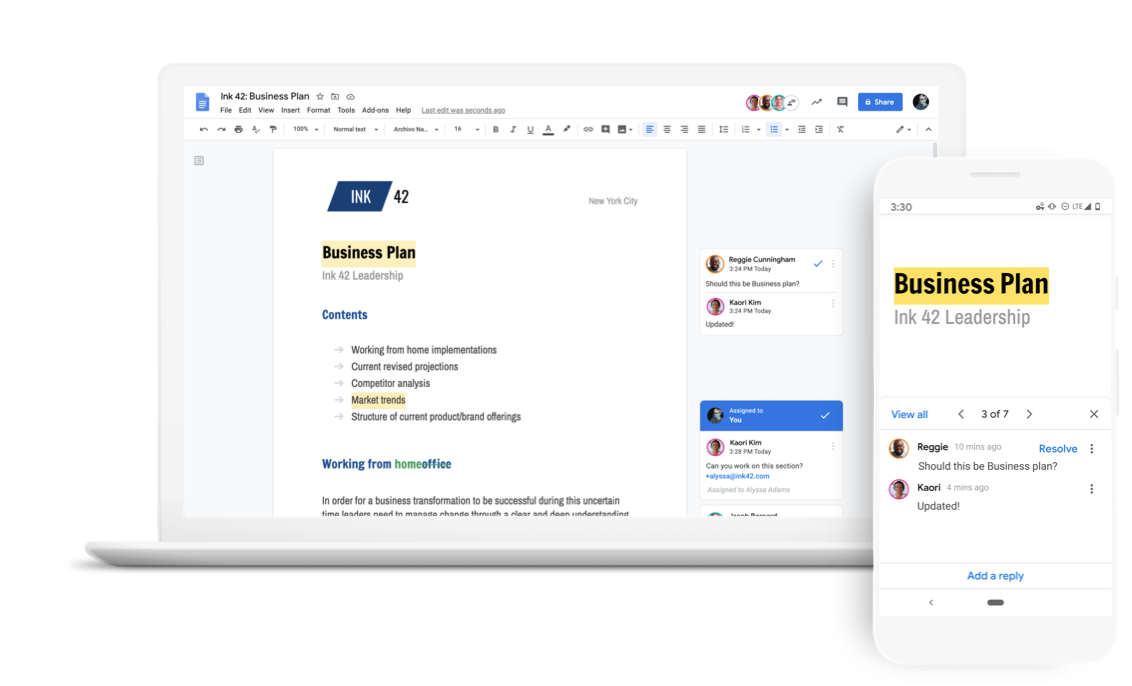
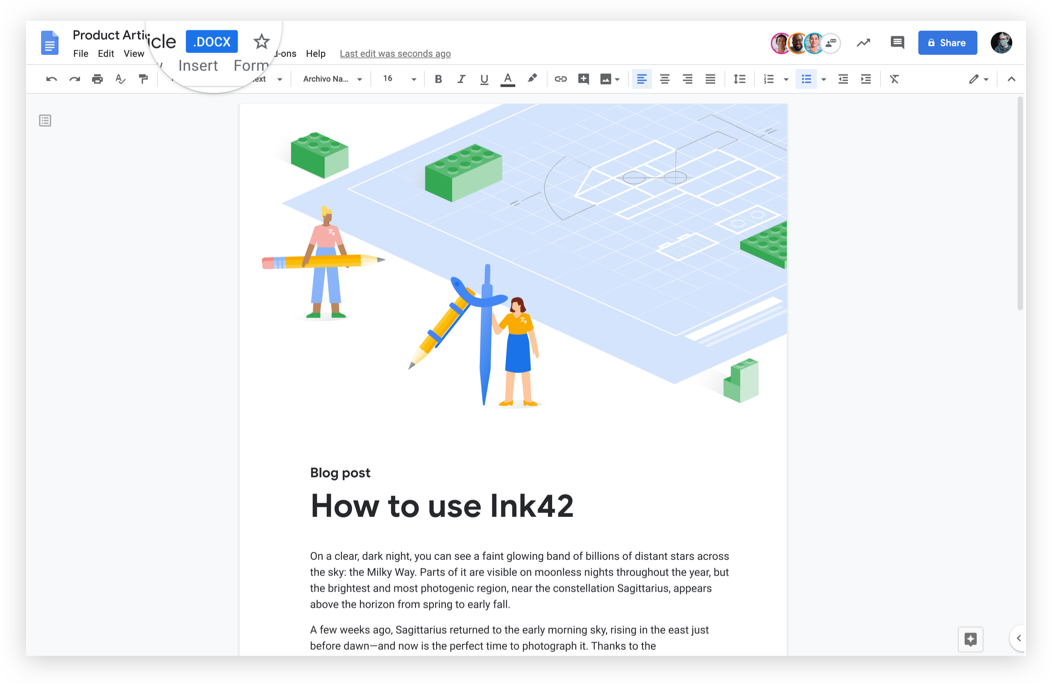
Works with all popular file types
Import your documents to make them instantly editable, including Microsoft® Word and PDF files. Export your work in a format like .docx,.pdf,.odt,.rtf,.txt, or.html.
Unlimited revision history
Keep track of edits made to your documents and roll back any selections. Previous versions are kept indefinitely and they don't count toward your storage.
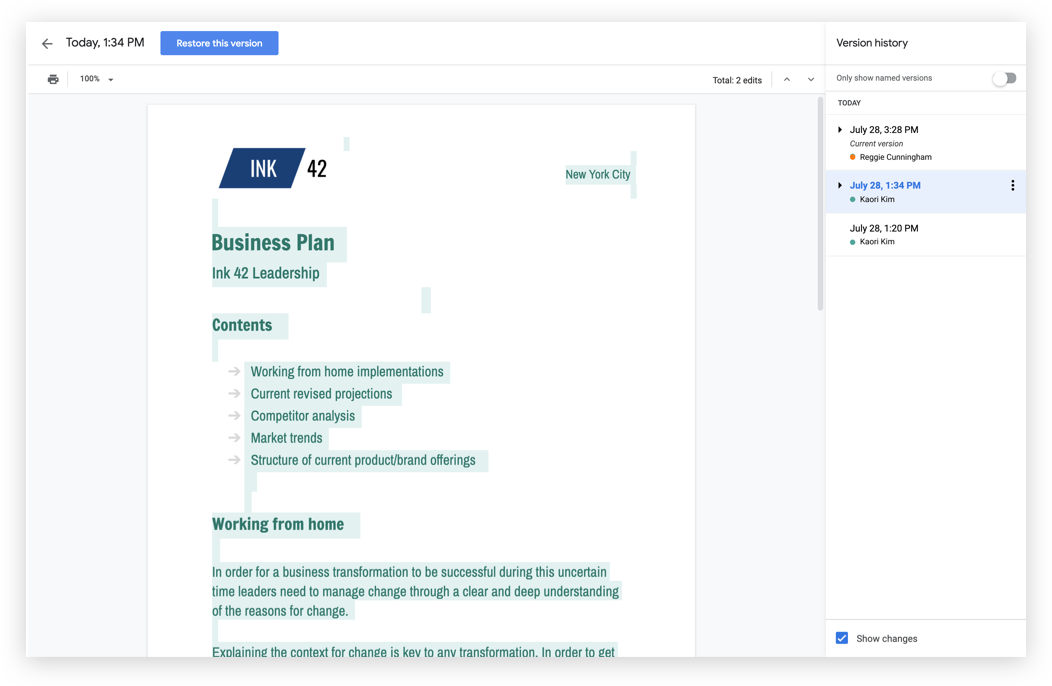
Do You Have
Any Questions?
Yes. You can change each document's settings to grant anyone you choose editor, viewer or commenter access.
Yes. Multiple file formats can be converted to Google Docs format. The initial file will not be altered.
Google Docs is highly secure, offering advanced security measures such as data encryption in transit and at rest, robust access controls, and regular security audits. Additionally, Google Workspace includes features like two-step verification and endpoint management to further protect your data.
As a Google Workspace partner, TechInHost offers comprehensive support and training for Google Docs. This includes setup and configuration assistance, user training sessions, troubleshooting support, and ongoing maintenance to ensure your team gets the most out of Google Docs.
Google Docs seamlessly integrates with various Google Workspace apps, such as Google Drive, Sheets, Slides, and Calendar. It also supports integration with numerous third-party applications through the Google Workspace Marketplace, enabling you to streamline workflows and enhance productivity.
 Google Workspace
Google Workspace