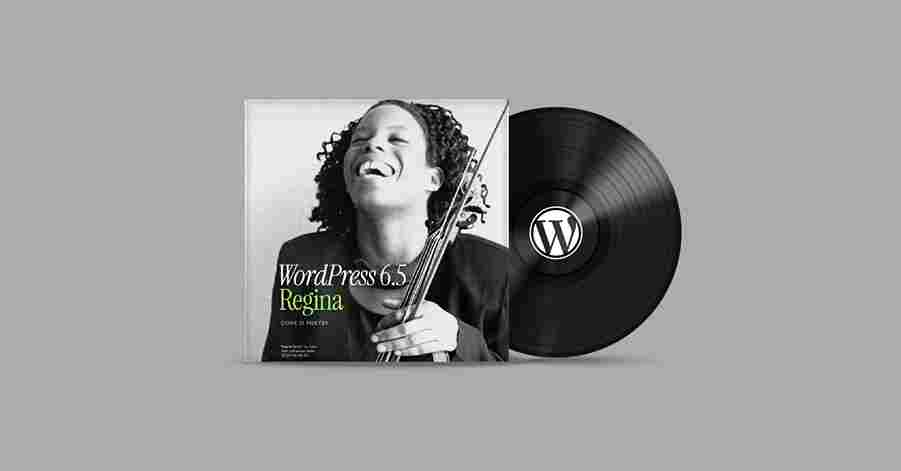At last, the wait ends. On April 02, 2024, WordPress 6.5 "Regina" was officially released.
Drawing inspiration from the renowned jazz musician Regina Carter, this newest iteration, WordPress 6.5, elevates the website creation process to unprecedented levels.
The inclusion of cutting-edge developer tools like the Interactivity API and the Block Bindings API promises to significantly impact users of WP 6.5, empowering them to craft compelling, outcome-oriented experiences.
WordPress 6.5: Features
The new WordPress release, WordPress 6.5, focuses primarily on improving user experience. Therefore, users will explore various stunning features and enhancements, allowing them to experience a seamless WordPress journey.
Here are various features offered by WordPress 6.5 to users, including:
- The Font Library
The font library helps you control an important part of your website: how the text looks. You can change fonts all over your site easily, depending on what you want.
You can add Google Fonts or fonts you have saved on your computer and use them however you like.
- Enhanced Synced Patterns:
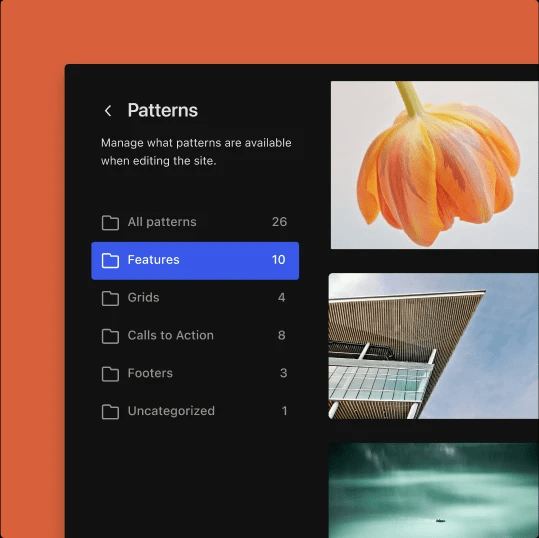
Synced patterns improve your website design process. They help you make crucial changes to specific layouts hassle-free.
Synched patterns allow you to override the content, keeping the design and layout of your website consistent. You can select what content needs to be updated within the synced pattern.
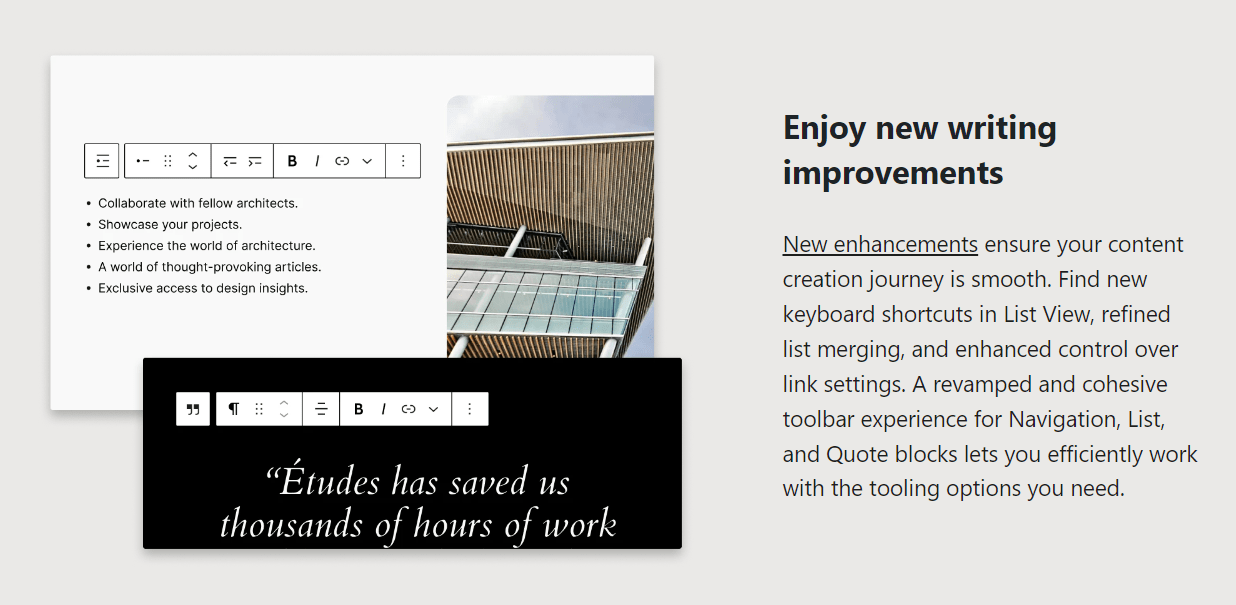
You can edit things like titles, buttons, pictures, and paragraphs, which is pretty cool.
Synced patterns are useful for things like customer reviews, examples, recipes, and more. The design stays the same, but you can change the content easily.
- Blocks and Custom Fields:
WordPress 6.5 will help users connect custom fields to core block attributes. This means that users can now use the value of a custom field. They do not need to create custom blocks.
The block bindings API allows developers to connect custom fields to blocks. Besides, they can connect these core blocks to any dynamic content when needed.
- The Interactivity API:
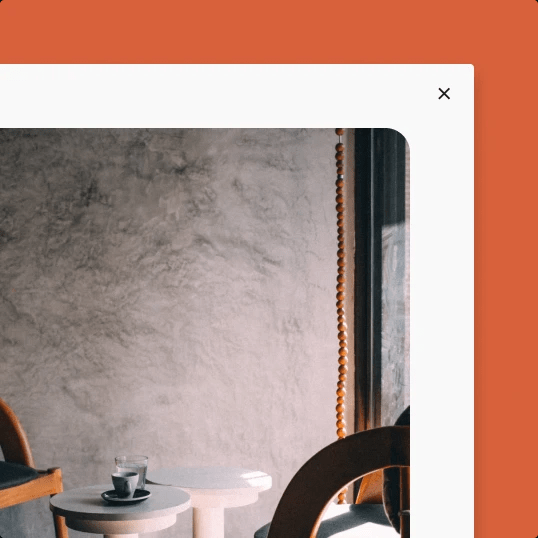
The Interactivity API is an enhanced version of the image lightbox feature. With this API, developers can build interactive elements within blocks.
They can incorporate additional features like displaying recent comments or fetching search outcomes.
This enables visitors to interact with content instantly, enhancing their overall experience.
- Style Revisions:
Style revisions let developers monitor their work appropriately. When working on a new concept or design, they offer a clear picture to developers regarding their work with updates, such as timestamps, quick summaries, and a list of revisions made.
Developers can view revisions using the Style Book to monitor changes not shown in the template they are working on.
- Classic Themes:
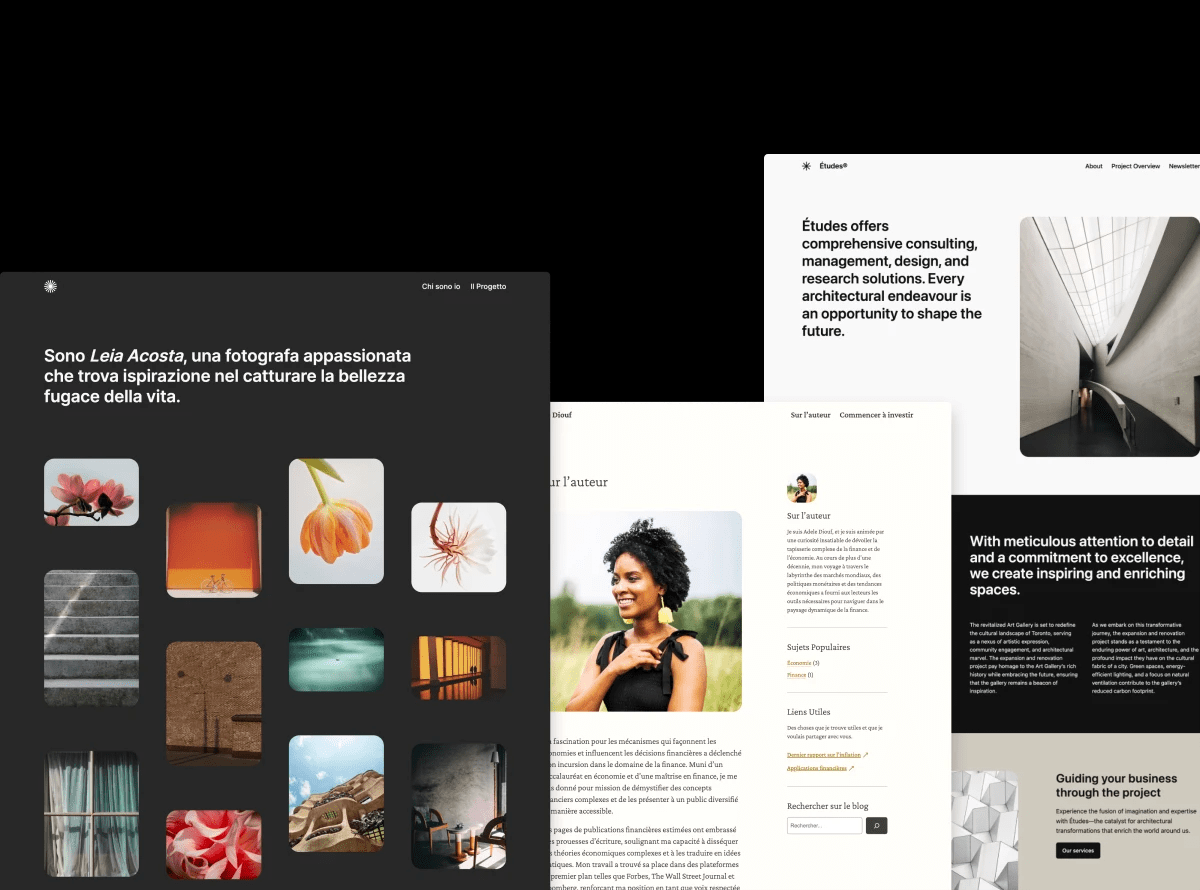
WordPress 6.5 allows developers to introduce fresh design choices to Classic themes without depending on theme.json.
This means website designers and creators can explore various design options through Classic themes, including spacing, border controls, typography, and color choices.
- Design Tools:
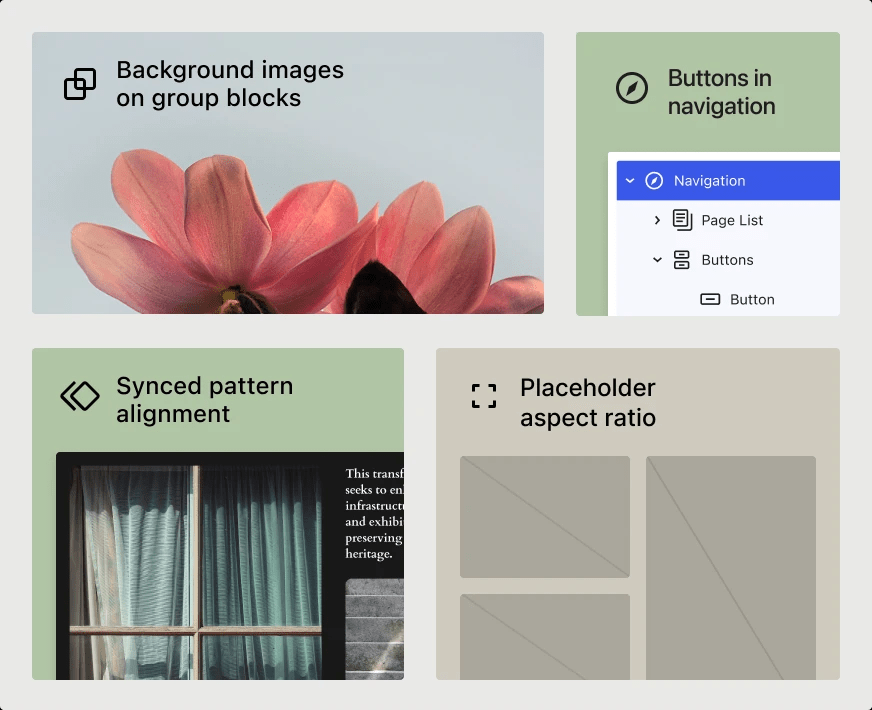
Fortunately, WordPress 6.5 offers several enhancements to help enhance the design experience, including:
I. Background images for Group blocks get size and repeat support so users can incorporate visual elements into their layouts.
II. Users can benefit from Aspect ratio support for the Cover block. Hence, they can manage the shape and size of cover block images.
III. Shadow support allows developers to add more blocks when creating layouts with visual depth.
- Site Editor Updates:
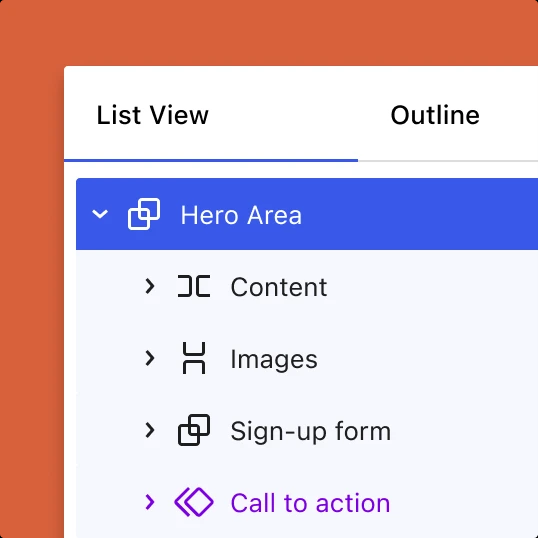
Site Editor updates allow developers to streamline their workflows. You can simplify your web development by relying on various Site Editor capabilities.
You can rename every block in the list view without any fuss. You can also organize individual patterns by duplicating or renaming them.
Site Editor updates also include impressive UI improvements. For instance, users can quickly right-click from the List view to add access to their block settings.
Similarly, you can utilize consolidated settings in the Editor preferences panel to adjust preferences. When you are in the Distraction Free mode, you can use the block toolbar on hover.
You can also create and manage links in different blocks to enhance the link-building experience.
- Data Views in the Site Editor:
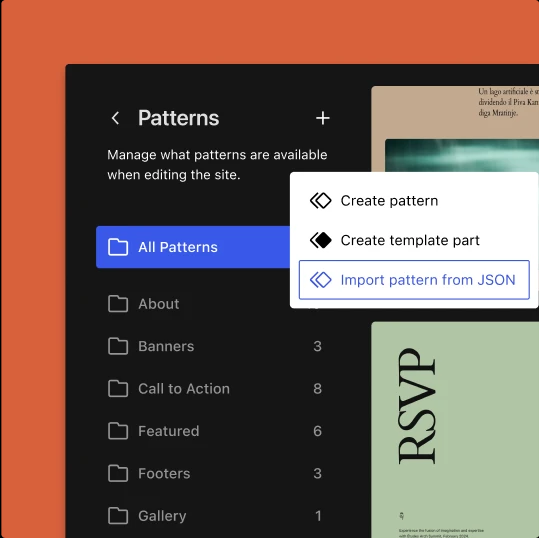
WordPress 6.5 consists of data views for patterns, templates, pages, and template parts that help you streamline the website editing experience.
Moreover, you can view data in a grid or table view. When making bulk changes, you can use a new UI to toggle fields.
- Improved Plugin Experience:
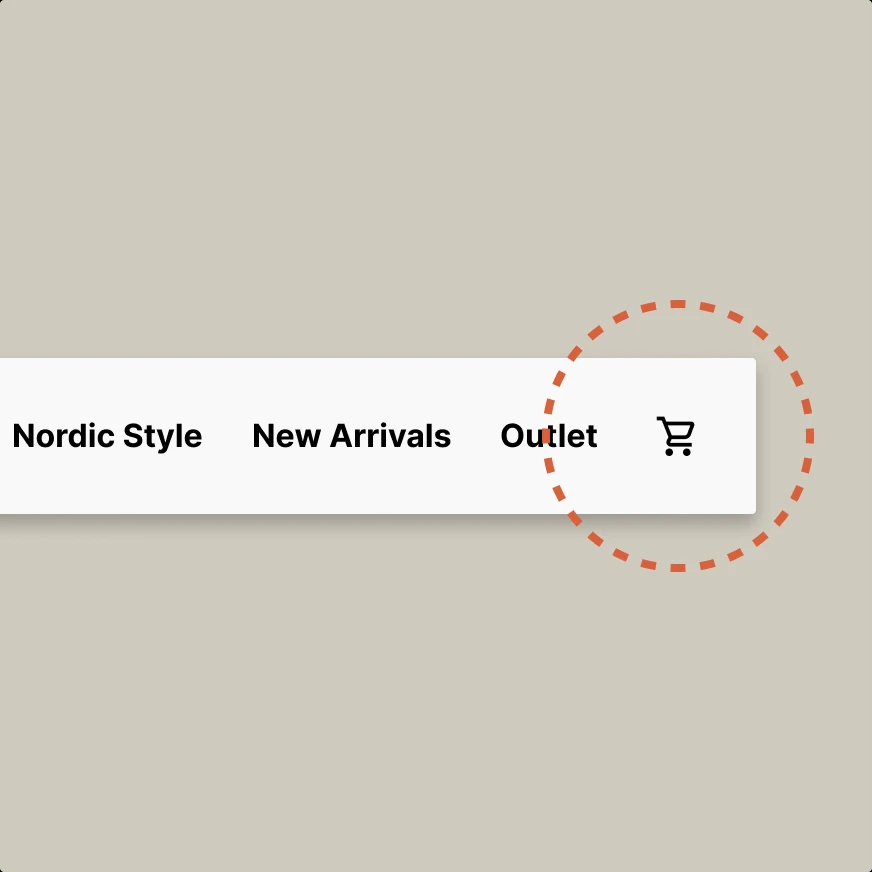
You can smartly manage plugins needing other plugins. Plugin authors can list required plugins in their plugin’s settings.
When installing such plugins, they will use the links to install and activate the required plugins first. Therefore, the required plugins should remain active and installed as long as the plugins that need them are active and installed.
If the required plugin gets deactivated, plugins that require it will be deactivated.
- Performance-Related Updates:
WordPress 6.5 introduces over 110 performance enhancements. Notably, both the Post Editor and Site Editor load faster compared to WordPress 6.4.
Users will notice a boost in input processing speed with this update. Additionally, navigating through the Site Editor is now six times faster than in WordPress 6.4.
- Enhanced Accessibility:
Over 60 updates in WordPress 6.5 greatly enhance accessibility, providing users with an unparalleled experience. These updates address various issues such as cursor focus, element positioning, and contrast settings, ensuring improved accessibility across the platform.
Other Crucial Changes and Enhancements
WordPress 6.5 includes significant updates that can greatly benefit users. Some of these impactful changes and enhancements are:
- AVIF Support:
WP 6.5 enthusiasts will find another impressive feature: AVIF support. The latest version of WordPress specifically supports the AVIF image format.
AVIF support mainly relies on an advanced compression algorithm that helps deliver high-quality images at a higher compression ratio. Thus, users can enjoy improved image quality even with smaller file sizes.
Users can instantly use the WordPress media library and upload AVIF files. However, users’ hosting platforms must support the AVIF file format.
To check if your host supports the AVIF file format, click the info tab and expand the Media Handling section in your WordPress’s Site Health screen.
- Updates to the HTML API:
In WordPress 6.5, the HTML API plays a big role because it quickly checks different parts of the code. It can look at tags, text, and other parts like comments.
This means users can edit text within specific parts of the code, called "modifiable text," without changing the whole structure of the document.
In simple terms, modifiable text is content that can be changed without affecting the document's layout. Modifiable text is usually inside script or style elements.
For example, you can consider all the text in a paragraph as modifiable text. Also, anything between the start and end of special elements, as well as the content inside HTML comments, counts as modifiable text.
Additionally, WordPress 6.5 introduces several new methods, such as:
next_token() – moves to the next token in the document.
get_token_type() – gets the type of token found.
get_token_name() – gets the name of a token.
get_modifiable_text() – returns the correctly decoded text content for a given token.
get_comment_type() – gets the type of comment.
paused_at_incomplete_token() – returns true if the Tag Processor reaches the end of a document truncated in the middle of a token.
- Updates to Block Hooks:
Block Hooks were first introduced in the prior WordPress version, WordPress 6.4. They assist users in positioning a block precisely when another block is added to the content.
Now, WordPress users can utilize Block Hooks even with adjusted layouts, which was not possible before. Initially, they were limited to patterns, templates, and template parts and couldn't be modified by users.
Moreover, in WordPress 6.4, users gained the ability to insert Block Hooks both before and after the navigation block. These hooks can be added as the first or last child to a navigation block.
This enhancement of Block Hooks also introduces the new filters, "hooked_block" and "hooked_block_{$hooked_block_type}".


 Google Workspace
Google Workspace