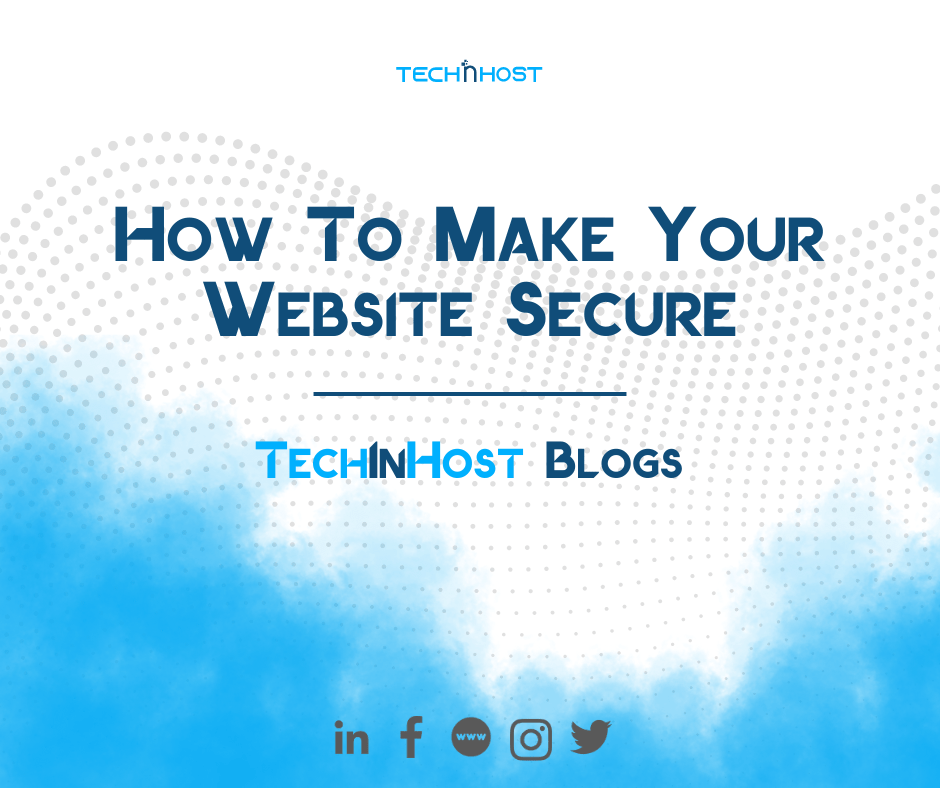To protect your website from cybersecurity threats here are some of the most important steps to take to make sure your website's security:
Keep Software Up-to-Date:
Update all of your website's software components on a regular basis, including the content management system (CMS), plugins, themes, and other applications. Updates frequently include patches for security vulnerabilities discovered by developers, which help to boost your website's defences against potential threats. To make sure that security patches are applied on time, consider enabling automatic updates for important software components.
https:
Implement https (Hypertext Transfer Protocol Secure) to encrypt data sent between your website and users' browsers. Use an SSL/TLS certificate from a reputable certificate authority to enable secure connections, increase visitor trust, and improve your website's search engine rankings. https is not only to encrypts sensitive data but also to protects against man-in-the-middle attacks, preserving the accuracy the and confidentiality of the information exchanged between your website and its visitors.
Enforce Strong Password Policies:
Enforce strong password policies for all user accounts associated with your website. Promote the use of complex passwords that include a combination of letters, numbers, and special characters. Consider implementing multi-factor authentication (MFA) as an additional layer of security. MFA requires users to provide two or more forms of verification before accessing their accounts, lowering the risk of unauthorized access, even if passwords are compromised.
Regular Backups:
Make regular backups of your website's files and databases, and keep them in a secure off-site location. Backups allow you to quickly restore your website after a security breach or data loss, reducing downtime and avoiding possible losses. Consider implementing automated backup solutions to make sure that your backup processes are stable and reliable. Additionally, run periodic test restores to make sure the integrity of your backups and their efficiency in restoring your website's functionality in case of any emergency.
Deploy Firewall Protection:
Install a web application firewall (WAF) to monitor and filter all incoming traffic to your website. WAFs are skilled at detecting and blocking a wide range of malicious traffic, including SQL injection attacks, cross-site scripting (XSS), and other common threats, thereby boosting your website's defences. Consider installing network-level firewalls to protect your website's infrastructure against external threats like distributed denial-of-service (DDoS) attacks and unauthorized access attempts.
Opt for Secure Hosting:
Choose a reputable web hosting provider that prioritizes security and provides features like DDoS protection, server-side security configurations, and routine security audits. Consider using managed hosting services for additional support and maintenance. Managed hosting providers generally provide prompt security measures, such as real-time threat detection and mitigation, to make sure that your website is protected from cyber threats.
Utilize Security Plugins:
Depending on your CMS platform, use overall security. or extensions to improve your website's security. These tools commonly include features like malware scanning, file integrity monitoring, and security hardening to protect your website from potential attacks. Furthermore, update your security plugins regularly to make sure the compatibility with newer software versions and to take advantage of the most recent security improvements and bug fixes.
Restrict Access Permissions:
Set access permissions for sensitive areas of your website, like admin panels and configuration files. Allow only authorized users access, and review user accounts on a regular basis to temporarily suspend inactive or unnecessary privileges, thereby reducing the risk of unauthorized access. Implement role-based access control (RBAC) to define and enforce access permissions based on users' roles and responsibilities within your organization, ensuring that each user has the necessary level of access to perform their tasks effectively.
Monitor for Suspicious Activity:
Use website monitoring tools to track user activity, file changes, and other signs of potential security breaches. To effectively mitigate risks, set up alerts for suspicious behavior, investigate and address any malfunctions as soon as possible. Consider implementing intrusion detection systems (IDS) and intrusion prevention systems (IPS) to better detect and respond to potential security threats in real time, thereby reducing the impact of security incidents on the functionality and integrity of your website.
Educate Users:
Educate website administrators, content creators, and other decision makers on cybersecurity best practices. To encourage a security-conscious culture in your organization, provide training on topics like phishing awareness, safe browsing habits, and the importance of maintaining robust security measures. Encourage users to report any security incidents or suspicious activities as soon as possible, and provide them with clear guidelines for effectively responding to potential threats.
By following these ten important steps, you can significantly enhance the security of your website and safeguard it against a myriad of cyber threats. Remember that cybersecurity is an ongoing process, necessitating vigilance, awareness, and adaptation to address emerging threats effectively. A secure website not only protects your data and reputation but also instills trust and confidence among your visitors and customers.
At TechInHost, we keep our server up to date to protect our customers data against cyber threats. Contact Us if you want to know what measures are in place to protect user data/p>


 Google Workspace
Google Workspace